[컴퓨터_인터넷] 으악 블루스크린이 다시 터

2012.06.28 00:55
3,684
3
0
-
36회 연결
본문
[링크 참조 바랍니다]
소스코드는
0x00000050(0XB873E25E,0X00000001,0XB8743D64,0X00000000)
입니다....
으악 또 블루스크린이 다시 터져버렷네요...
이거이거 정말 골때리는 문제에요...
되다 않되다 되다 않되다 하니 말이에요.....
(사실 않되는 확률이 높은게 문제이지만 말이에요....)
- 0.47Kbytes
0
로그인 후 추천 또는 비추천하실 수 있습니다.

-
라이키라
- 회원등급 : 정회원 / Level 11
포인트 100
경험치 6,347
[레벨 11] - 진행률
77%
가입일 :
2006-10-18 15:22:39 (6644일째)
미입력
-
영상게시판 - [붕괴: 스타레일]반디 숨겨진 디테일2024-07-04
-
영상게시판 - [fate/strange fake]BITE DOWN2024-04-28
-
영상게시판 - 환세취호전 원작과 플러스 기술 전부 비교해봤습니다 (완전판)2024-01-07
-
감상게시판 - [스포주의/투신전생기] 진정한 회귀특전2023-12-16
-
설정게시판 - [워해머AOS][번역]디사이플 오브 젠취 - 권능의 아티팩트2023-09-13
-
설정게시판 - [워해머AOS][번역] 블레이드 오브 코른 - 권능의 아티팩트2023-09-12
-
설정게시판 - [워해머AOS][번역] 슬레이브 투 다크니스 - 권능의 아티팩트2023-09-09
-
영상게시판 - Baldur's Gate 3 OST - "Weeping Dawn" (Alfira's song)2023-09-03
전체 21 건 - 1 페이지
| 제목 | 글쓴이 | 날짜 | 뷰 | 추천 | ||
|---|---|---|---|---|---|---|
| 라이키라 1,087 1 2022.06.24 | ||||||
| 라이키라 1,931 0 2022.06.22 | ||||||
| 라이키라 1,392 0 2019.12.29 | ||||||
| 라이키라 1,299 0 2019.08.18 | ||||||
| 라이키라 3,529 0 2019.07.02 | ||||||
| 라이키라 2,768 0 2019.06.01 | ||||||
| 라이키라 2,308 0 2018.06.20 | ||||||
| 라이키라 1,923 0 2014.08.17 | ||||||
| 라이키라 3,471 0 2014.08.13 | ||||||
| 라이키라 4,404 0 2014.01.11 | ||||||
| 라이키라 4,596 0 2012.08.29 | ||||||
| 라이키라 3,685 0 2012.06.28 | ||||||
| 라이키라 3,094 0 2012.06.26 | ||||||
| 라이키라 3,170 0 2012.06.25 | ||||||
| 라이키라 3,160 0 2012.05.21 | ||||||
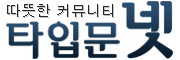
댓글목록 3
나가레님의 댓글
- 나가레님의 홈
- 전체게시물
- 아이디로 검색
2012.06.28 02:00곰띠님의 댓글
- 곰띠님의 홈
- 전체게시물
- 아이디로 검색
2012.06.28 02:51검은하늘저너머님의 댓글
- 검은하늘저너머님의 홈
- 전체게시물
- 홈페이지
- 아이디로 검색
2012.06.28 15:11